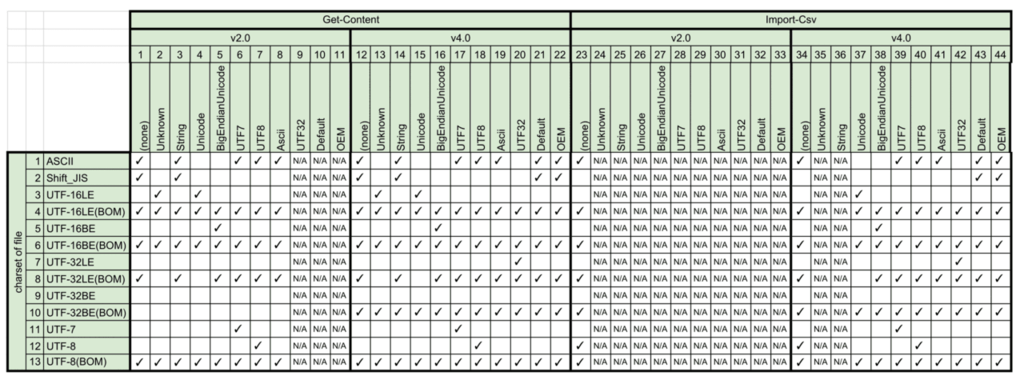Context:
You can pass the result of Get-ChildItem into Get-Content directly:
PS /home/satob/tmp> Get-ChildItem | Where-Object { $_.Name -like "*.csv" } | ForEach-Object { Get-Content $_ }
"a","x"
"b","2"
...
Problem:
You cannot pass the result of Get-ChildItem into Get-Content directly when you Get-ChildItem from other than current directory:
PS /home/satob> Get-ChildItem /tmp | Where-Object { $_.Name -like "*.csv" } | ForEach-Object { Get-Content $_ }
Get-Content : Cannot find path '/home/satob/foobar.csv' because it does not exist.
At line:1 char:80
+ ... -Object { $_.Name -like "*.csv" } | ForEach-Object { Get-Content $_ }
+ ~~~~~~~~~~~~~~
+ CategoryInfo : ObjectNotFound: (/home/satob/foobar.csv:String) [Get-Content], ItemNotFoundException
+ FullyQualifiedErrorId : PathNotFound,Microsoft.PowerShell.Commands.GetContentCommand
It is troublesome because the problem will not occur when you test with the files in current directory.
Reason:
The result of Get-ChildItem is handled as relative path when you pass them to Get-Content.
Note: The problem will not occur even without FullName when you use wildcard with Get-ChildItem.
PS /home/satob> Get-ChildItem tmp/*.csv | ForEach-Object { Get-Content $_ }
"a","x"
"b","2"
...
Solution:
You should specify FullName property explicitly:
PS /home/satob> Get-ChildItem tmp/ | Where-Object { $_.Name -like "*.csv" } | ForEach-Object { Get-Content $_.FullName }
"a","x"
"b","2"
...
You can also use FullName property with wildcards:
PS /home/satob> Get-ChildItem tmp/*.csv | ForEach-Object { Get-Content $_.FullName }
"a","x"
"b","2"
...
Note: You should not use Name property with or without wildcards. It contains relative path:
PS /home/satob> Get-ChildItem tmp/ | Where-Object { $_.Name -like "*.csv" } | ForEach-Object { Get-Content $_.Name }
Get-Content : Cannot find path '/home/satob/a.csv' because it does not exist.
At line:1 char:80
+ ... ct { $_.Name -like "*.csv" } | ForEach-Object { Get-Content $_.Name }
+ ~~~~~~~~~~~~~~~~~~~
+ CategoryInfo : ObjectNotFound: (/home/satob/a.csv:String) [Get-Content], ItemNotFoundException
+ FullyQualifiedErrorId : PathNotFound,Microsoft.PowerShell.Commands.GetContentCommand
PS /home/satob> Get-ChildItem tmp/*.csv | ForEach-Object { Get-Content $_.Name }
Get-Content : Cannot find path '/home/satob/a.csv' because it does not exist.
At line:1 char:44
+ Get-ChildItem tmp/*.csv | ForEach-Object { Get-Content $_.Name }
+ ~~~~~~~~~~~~~~~~~~~
+ CategoryInfo : ObjectNotFound: (/home/satob/a.csv:String) [Get-Content], ItemNotFoundException
+ FullyQualifiedErrorId : PathNotFound,Microsoft.PowerShell.Commands.GetContentCommand